Wifi Password List Txt
These Are The WPA-Length Passwords!
View WiFi Password in Windows. In order to view the WiFi password on your Windows machine, you need to make sure you are already connected to the WiFi network or have previously connected to the WiFi network. If so, then go ahead and right-click on the WiFi icon in the system tray and choose Open Network and Sharing Center. DavidWittman / wpxmlrpcbrute. Pull requests 0. Projects 0 Insights Permalink. Wpxmlrpcbrute / wordlists / 1000-most-common-passwords.txt. 31e84b6 Oct 24, 2015. DavidWittman Remove test password from list. 1 contributor. Users who have contributed to this file. DavidWittman Raw Blame History. Apr 13, 2018 - As password lists get bigger, CPU and GPU performance becomes. Select 'Custom File,' and then open the TXT file we created with CUPP.
- The lines in this folder are all 8-40 characters long. This is the format used by routers protected by WPA/2 security
- Their length is in their title.
- These files were generated by removing entries from the Real-Passwords files that did not fit the length requirements.
Lists sorted by popularity will include `probable-v2` in the filename.
Note that these files are CUMULATIVE.

I.E, the entirety of the smallest file is contained in the 2nd smallest file. All of the smaller files are contained in the largest file.
However, each unique line appears only once in each file.
Torrents
- Contained within are torrents of the Real-Password-WPA Files
- Two styles of compression are available: 7Z, and tar.gz
- After downloading, remember to seed to help others get the same access you did.
- Mega.nz Links are also provided as a more predictable alternative to torrents
Recommended Unarchivers:
- Windows: 7Zip
- Mac: Keka
- Linux: Command Line, p7zip
Recommended Torrent Client:
- Deluge gave me the best results in terms of connecting to the seedbox.
Disclaimer and License
- These lists are for LAWFUL, ETHICAL AND EDUCATIONAL PURPOSES ONLY.
- The files contained in this repository are released 'as is' without warranty, support, or guarantee of effectiveness.
- However, I am open to hearing about any issues found within these files and will be actively maintaining this repository for the foreseeable future. If you find anything noteworthy, let me know and I'll see what I can do about it.
This work is licensed under a Creative Commons Attribution-ShareAlike 4.0 International License.
Enjoy!
This file was last updated on 20 Feb, 2018.
Are you still using the WiFi password that is written on the back of the router your ISP gave you? If so, it’s probably some really long combination of letters, numbers and symbols that you can never remember.
Most people try to write the password down somewhere or simply check on the router every time they need to give it to someone else. Luckily, if you already have a computer connected to your WiFi network, you can easily view the password there.
I’ve already written about how to view WiFi passwords on a Mac and in this article, I’m going to talk about doing the same thing in Windows. Note that the procedure is the same for Windows 7, 8 or 10.
View WiFi Password in Windows
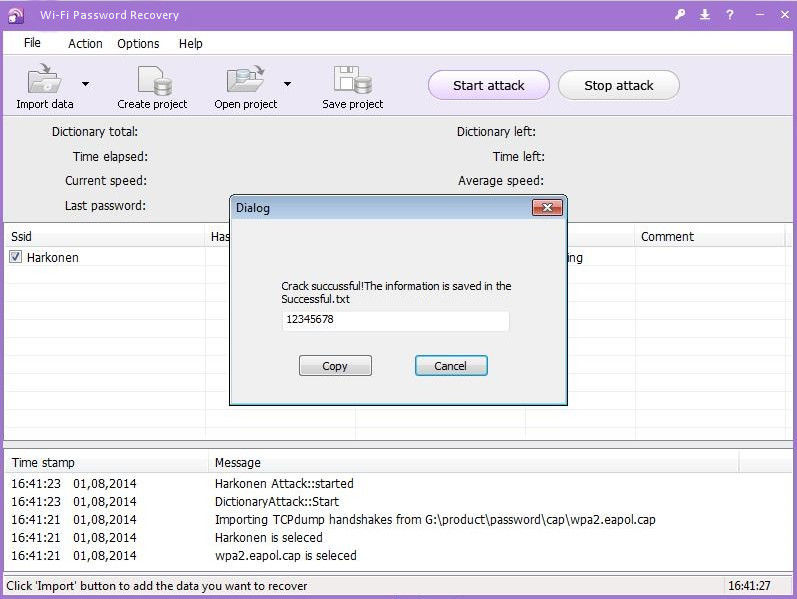
In order to view the WiFi password on your Windows machine, you need to make sure you are already connected to the WiFi network or have previously connected to the WiFi network. If so, then go ahead and right-click on the WiFi icon in the system tray and choose Open Network and Sharing Center.
Now go ahead and click on Change Adapter Settings in the left-hand menu. Also, be sure to read my previous post if you want to learn more about the Network and Sharing Center.
Find the icon for Wi-Fi, right-click on it and choose Status.
This will bring up the WiFi Status dialog where you can see some basic information about your wireless network connection.
Click on the Wireless Properties button and then click on the Security tab.
Popular entertainment MC Yoo Jae-suk and other Korean celebrities have to battle each other in completing the missions – such as race missions and the name ripping game – at various iconic landmarks. In between, participants have to overcome the challenges to get amazing. Nonton streaming running man. Running Man (2018) EP 384 Eng Sub - The Running Man members gather together for a new year's special. Watch Online on Viu SG. Nonton streaming Film Running Man (2010) Online Movie Subtitle Indonesia Download Bioskop Box Office indoxxi lk21 xxi bioskopkeren blueray hd. (Trailer) 'RUNNINGMAN' EP. 432, Tayang 6 Januari 2019 Jam 18:00 WIB. SBS Running Man - Channel.
Here you will see a text field called Network security key. Go ahead and check the Show characters box and you’ll now be able to see the WiFi security password. Note that this is just the WiFi password of the currently connected WiFi network. What if you want to see the WiFi passwords for WiFi networks that your computer previously connected to?
Luckily, that’s pretty easy too in Windows 7. In Windows 8 and 10, you have to use the command prompt, which is pretty annoying. Anyway, in Windows 7, open the Network and Sharing Center and then click on Manage Wireless Networks.
You will now see a nice list of all the wireless networks that computer has ever connected to. Just double-click on the one you are interested in.
From the gorgeous mountains of Manali to patchwork at madh It’s a wrap for our film HUME TUMSE PYAAR KITNA😄. The actor took to his Instagram and shared a couple of photos from the sets. Took a while but then again all good things do. Hume Tumse Pyaar Kitna will also star actor and TV host Samir Kochhar. Hume tumse pyar kitna. Talking about the film, Samir wrote, “And that’s the last all nighter.
Then just click on the Security tab and check the Show characters box again to see the password.
In Windows 8 and 10, you have to open a command prompt by going to Start and typing in CMD. When the command prompt opens, type in the following command:
Dz09 Watch Wifi Password List
You’ll find all the wireless profiles listed under User Profiles. The name of the WiFi network is on the right. In my case, I only have one WiFi network listed. Now to see the password for a profile, type in the following command:
Go ahead and replace profilename with the actual name of the WiFi network listed from the previous command. In my case, the WiFi network is named VFTJM. You do not need to use quotes anywhere in the commands.
When you run the second command, you’ll get a lot of output, but you are only interested in finding the line that starts with Key Content. To the right will be the WiFi password. I’m not sure why Microsoft removed the convenience of seeing all your previously connected WiFi networks in Windows 8 and 10, but thankfully there is still a way to get all of the information. If you have any questions, feel free to comment. Enjoy!
Comments are closed.